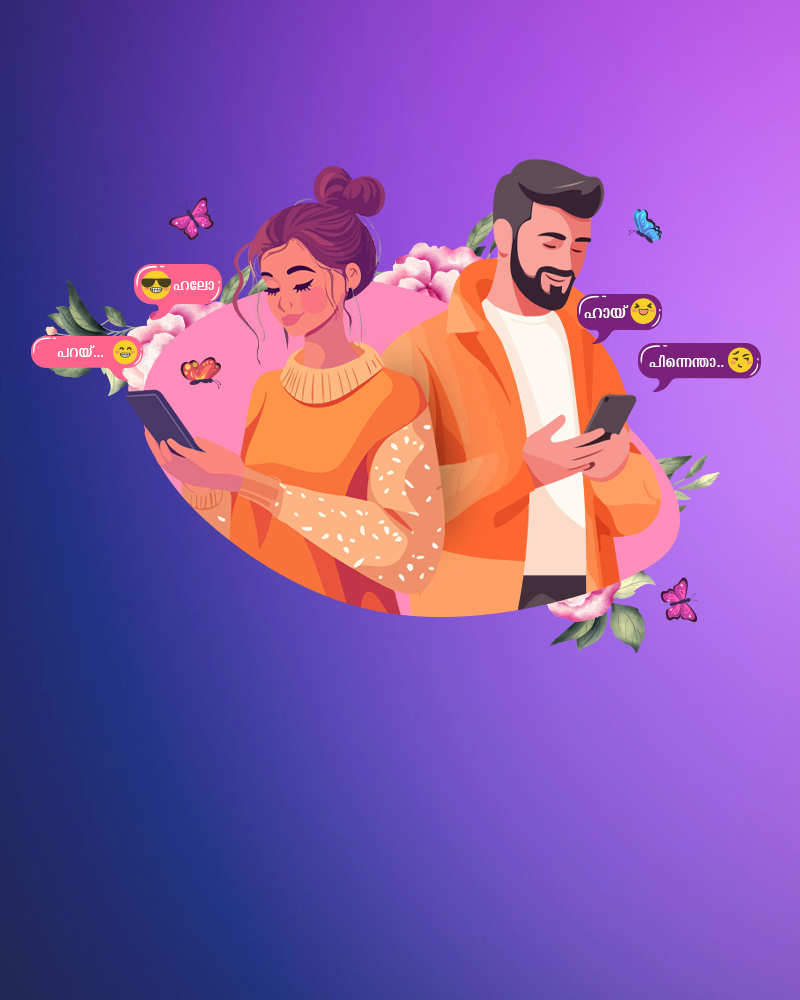You can register in Kerala chats Homepage itself. Be honest while filling the information. After your registration, an email verification link will be sent to your given email id. The link will help you to reach your chat member page.
You can create an account in sallapam home page itself and it's free. Just enter your name, Age & Location. but verification is mandatory.
Sallapam ensures Verification that you are a genuine person looking for chat friends and avoid fake profiles.
You can either choose SMS or Email. A code will be sent to your email or Phone. Once you enter your OTP in Sallapam website you will be verified and get access to view that chat friends
This is a very useful feature in online sallapam. You can chat and find friends anonymously.
Yes you can do it any time in your sallapam profile.
If you are a male then only female profiles are visible to you and vise versa. No one can view your contact details. Verifications are fully automated so it will not be shared anywhere...
Yes. You can block the members from the chat tab.
There is a 'forgot password' option in the login page. An OTP will send to your registered mobile/email, after the verification you can set the new password.
Click on the 'Chat Now' option after login. Where all online members are listed there.
Click on the 'My Profile' page after login. You can change the visibility options in the photo section.
Locate on the bottom side of the 'My Profile' page after login. You can see the options to change the password.
Currently we are working on this option.